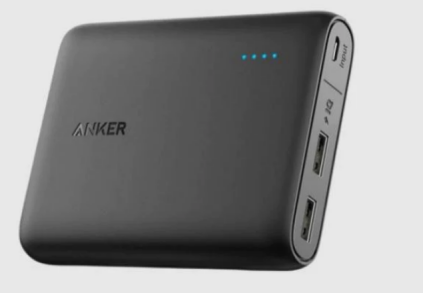Why Eye Protection Matters When Buying a Smartphone
Modern life revolves around screens, and smartphones are the most frequently used devices in our daily routines. Whether for work, socializing, or entertainment, we spend hours staring at these displays, often unaware of the strain they place on our eyes. Prolonged exposure can lead to digital eye strain, dryness, headaches, and even long-term vision problems. The primary culprits are blue light emissions and flickering screens, which disrupt natural eye comfort. In this article, we’ll explore why eye protection matters in smartphones, what features to prioritize, and how to make smarter choices for your visual health.

The Hidden Dangers of Blue Light
Blue light is a high-energy visible (HEV) light emitted by smartphone screens, and while natural sunlight also contains it, excessive artificial exposure can be harmful. Studies suggest that prolonged blue light exposure may contribute to retinal damage over time, increasing the risk of age-related macular degeneration. More immediately, it disrupts sleep by suppressing melatonin production, making it harder to fall asleep after nighttime screen use. Many people experience eye fatigue, blurred vision, and dryness after long sessions without protective measures. Unlike UV light, which is mostly blocked by the cornea, blue light penetrates deeper into the eye. This makes it essential to minimize exposure, especially for those who use smartphones extensively. Fortunately, advancements in display technology now offer solutions to mitigate these risks.
Key Eye-Protection Features to Look For
Low Blue Light Certification
Not all blue light filters are created equal—some merely adjust color temperature, while others are scientifically validated to reduce harmful emissions. Look for certifications like TÜV Rheinland Low Blue Light or Eyesafe Display, which ensure the screen meets strict safety standards. These certifications verify that the display significantly cuts blue light without distorting colors. Some phones use hardware-level filters, which are more effective than software-based solutions that simply add a yellow tint. A well-certified display can reduce eye strain during extended use, whether you're reading, gaming, or watching videos. Additionally, these filters should work seamlessly without requiring manual activation. For parents, this feature is especially important, as children’s eyes are more sensitive to blue light. Investing in a certified device is a simple yet powerful way to protect your vision.
DC Dimming vs. PWM
Screen flickering is another major cause of eye strain, often unnoticed because it happens at high frequencies. Many OLED screens use Pulse Width Modulation (PWM) to control brightness, rapidly turning the display on and off. While invisible to the naked eye, this flickering can cause headaches and fatigue over time. DC Dimming, on the other hand, adjusts brightness by regulating current flow, eliminating flicker entirely. If you’ve ever felt discomfort in low-light conditions, PWM might be the reason. Some manufacturers now offer DC Dimming as an alternative, greatly improving comfort for sensitive users. Gamers and late-night readers benefit the most from this feature. When comparing phones, check display specifications to see which brightness control method is used.
Adaptive Brightness & True Tone for Comfort
Static brightness settings don’t account for changing lighting conditions, forcing your eyes to constantly readjust. Adaptive brightness solves this by automatically adjusting screen intensity based on ambient light, reducing unnecessary strain. True Tone technology goes further by matching the display’s color temperature to surroundings, creating a more natural viewing experience. These features are particularly useful when moving between indoor and outdoor environments. Without them, overly bright or cool-toned screens can cause discomfort in dim settings, while dim displays become unreadable in sunlight. A well-calibrated adaptive system ensures optimal visibility without manual tweaking. For professionals who rely on accurate colors, some implementations allow customization without sacrificing eye comfort.
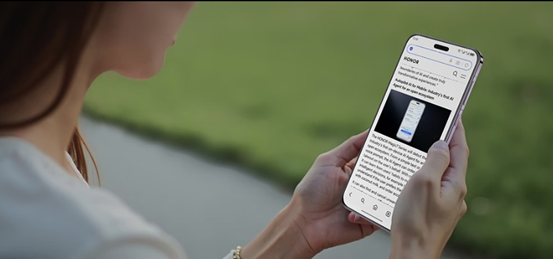
Best Smartphones for Eye Protection
Top AMOLED Phones with Built-In Blue Light Filters
Premium AMOLED displays often lead in eye protection, offering deep blacks, high contrast, and advanced blue light reduction. Some models integrate multiple layers of filtration, including both hardware and software solutions. These screens are ideal for users who prioritize visual quality without compromising health. Features like automatic scheduling for night mode ensure consistent protection throughout the day. Many also include reading modes that optimize text clarity, reducing fatigue during long sessions. While these phones tend to be higher-end, the investment pays off for those who spend hours on their devices daily. Always check for certifications and user reviews regarding real-world comfort.
Budget-Friendly Options with Eye Care Modes
Eye protection shouldn’t be a luxury, and several mid-range phones now include effective eye-care features. Look for models with dedicated reading modes, adjustable color temperatures, and flicker reduction. Some even allow scheduling filters to activate during evening hours automatically. While they may lack premium certifications, these devices still offer meaningful protection at an accessible price. Students and budget-conscious buyers can benefit greatly from these options. The key is to prioritize displays with proven comfort enhancements rather than raw specs alone. Even without top-tier panels, thoughtful software implementations can significantly reduce strain.
Habits to Reduce Eye Strain
Beyond choosing the right phone, small daily habits can further protect your eyes. Follow the 20-20-20 rule: every 20 minutes, look at something 20 feet away for 20 seconds. This simple practice reduces focus fatigue. Increasing text size and using dark mode in low light can also help. Keep your screen at arm’s length and slightly below eye level to minimize glare. Blink frequently to prevent dryness, and consider artificial tears if needed. Night mode should be enabled after sunset to limit sleep disruption. Combining these habits with an eye-friendly smartphone maximizes protection.
Conclusion
Your smartphone should enhance life, not harm your vision. Prioritizing eye-protective features like blue light filtration, DC Dimming, and adaptive brightness ensures long-term comfort. The HONOR Magic7 RSR smartphone exemplifies this approach with its Seven Eye-care Features, including an AI Eye Comfort Display that mimics natural light for reduced strain. By choosing wisely and adopting healthy habits, you can enjoy technology without sacrificing eye health. A small change today can preserve your vision for years to come.